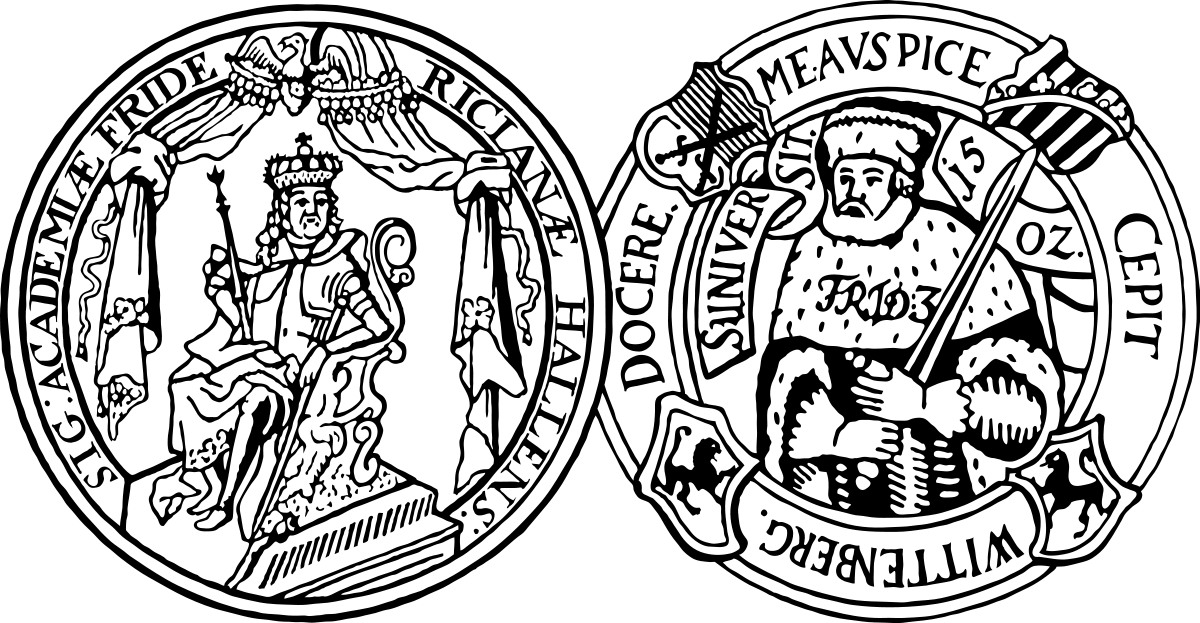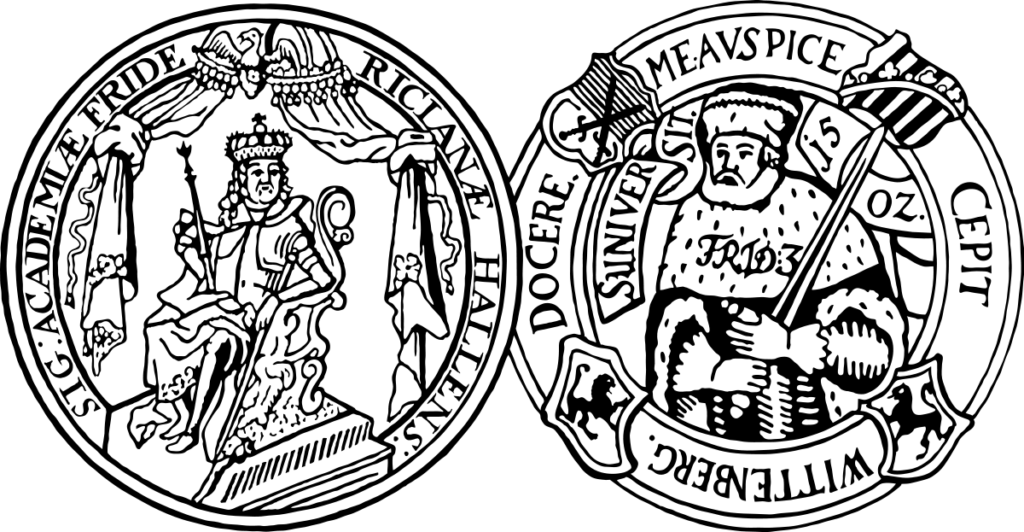Startseite » Schulen + Beraten » Veranstaltungen » Für alle Interessierten
Veranstaltungen
Für alle Interessierten
Für Landesbibliotheksnutzer:innen gestaltet sich eine Reihe von Veranstaltungen aus unserem Portfolio als relevant. Die Universitäts- und Landesbibliothek beteiligt sich in der Regel mit mehreren Veranstaltungen an der einmal im Jahr stattfindenden Langen Nacht der Wissenschaften in Halle.
Zu den öffentlichkeitswirksamen Veranstaltungen gehören darüber hinaus Führungen durch das historische Magazingebäude: werfen Sie einen Blick hinter die Kulissen der Universitäts- und Landesbibliothek Sachsen-Anhalt. Bei einem Rundgang durch das historische Magazingebäude erfahren Sie Wissenswertes über die Architektur des Gebäudes, die besonderen Sammlungen des Hauses und über die Aufgaben der größten wissenschaftlichen Allgemeinbibliothek des Bundeslandes. Die Führungen finden in der Regel an dem ersten Samstag eines Monats ab 11 Uhr statt. Nähere Informationen hierzu können Sie dem untenstehenden Veranstaltungskalender entnehmen.
Im Jahr 2025 finden ab März wieder Führungen durch das historische Magazingebäude statt.
Auf Anfrage bieten wir auch Führungen durch Zweigbibliotheken an.
Haben Sie Interesse an einer solchen Gruppenführung, dann füllen Sie bitte das Formular am Ende der Seite aus (bitte beachten Sie: für regelmäßig stattfindende Führungen durch das historische Magazingebäude ist keine separate Anmeldung erforderlich, das Formular bezieht sich dementsprechend nur auf sonstige Anfragen).
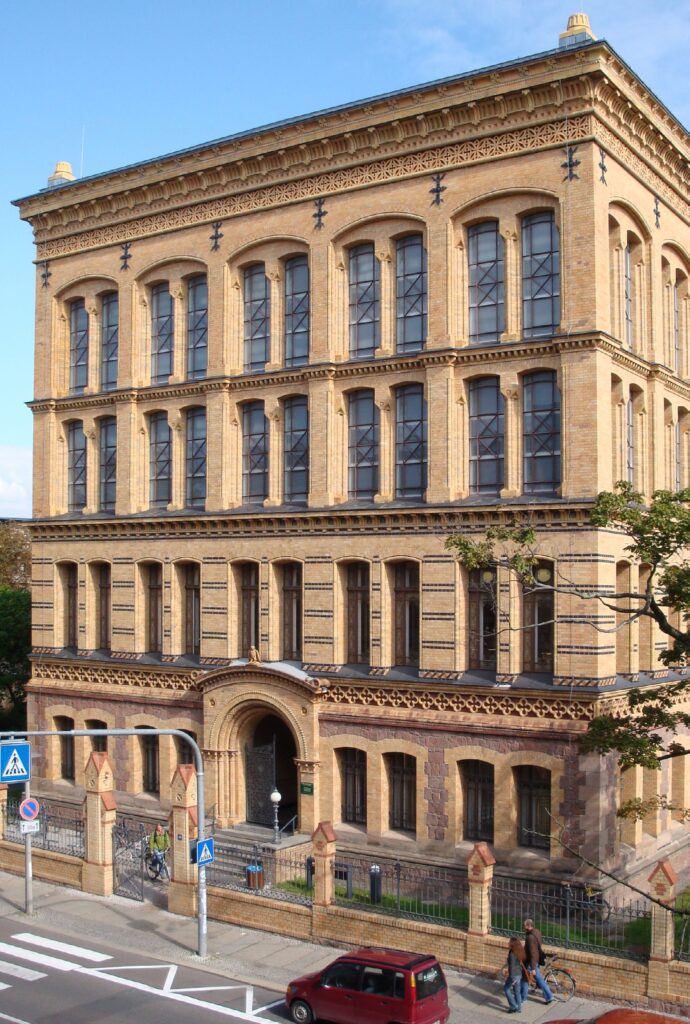
Veranstaltungen
Felder mit * müssen ausgefüllt werden.
Sie erhalten eine Bestätigungsnachricht. Wir melden uns bei Ihnen.
Es gilt die am Ende der Seite verzeichnete Datenschutzerklärung.