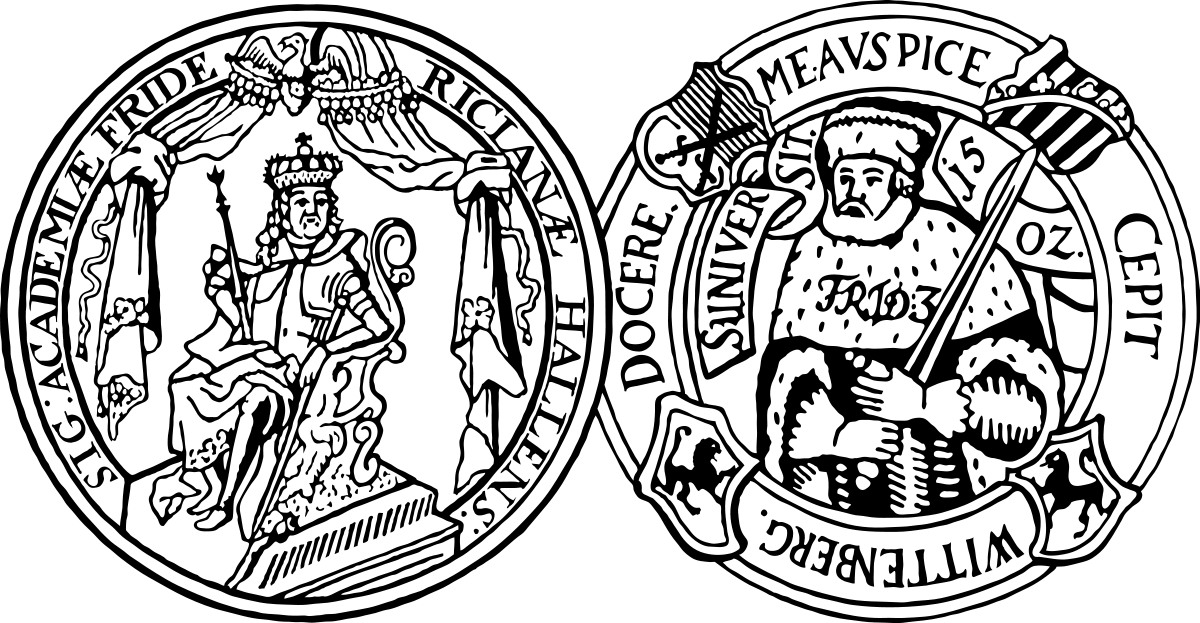Startpage » Train + Consult » Reference Management Systems » Citavi
Reference management
Citavi
Citavi is a reference management software that supports you searching and organizing literature and information. Texts and bibliographic data from online catalogues, databases, websites and PDF files can be gathered and annotated with it. With the Word Add-In and Publication Assistant, it is possible to add citations and bibliographies directly into a word processing software without having to switch between programs.
A special feature of Citavi is Citavi Web, an extension for the browser that can be used independently from the desktop app.
The Martin Luther University has acquired a campus license of the Citavi Team literature management system. Employees and students of our university can use this powerful program for studying, teaching, and researching both at their place of work and at home.
The use of the Citavi and Citavi Web license is running until September 2027.
The use of Citavi 6 is linked to a cloud service. An overview of the new features is available on the Citavi website.
Please note: The software is currently managed by the company LUMIVERO, headquartered in Denver, Colorado. When using the software, please be aware that the data protection standards and conditions established by LUMIVERO may not comply with EU requirements. Please consider these uncertainties when working with the software. As a library, we have no influence over data processing, as this is the responsibility of the software company. By using the software, you accept these circumstances. Regarding the software’s web and/or cloud services, please take note of the following: Due to the outlined data protection concerns, the use of web and/or cloud services is considered insecure for handling personal and security-sensitive data. Therefore, these services are not suitable for working with personal, security-sensitive, or work-related data.
Please note: Reference management programs are now often equipped with AI assistance systems. When using such systems, please pay attention to the provided notes, which are also relevant with regard to the use of AI.
General information on data protection can be found here.
Always adhere to the copyright law and license terms while using the software. Here you can find general information on this topic.
Please bear in mind, using proprietary software via campus licenses depends on temporary license agreements concluded between the university and software companies. If you are no longer a university member (e.g. going to another university), or the license agreement is no longer valid (if the university do not extent the agreement e.g. because of changed conditions or with regard to data protection, etc.), you will lose the permission to use the software via campus license. Therefore, it is really important to regularly check and back up your data.
If you are interested in training on Citavi, you can find the current training dates here.
Overview
Installation (Desktop-Version)
Download Citavi Free for Windows from the Citavi site and install the software.
To convert your license to Citavi Pro, create a Citavi account. You will receive an email with a confirmation link. Important: use your university email address. For security reasons, this link is only valid for 72 hours.
Set your login details for the Citavi account.
In the Citavi Account you can request license data for older Citavi versions at any time as a user of a campus license.
To do so, log in to your Citavi account at citavi.com/login.
Click New License at the bottom of the page.
Select Retrieve license for previous Citavi version – Select the desired Citavi version. Copy the newly generated license data to the clipboard.Enter the generated license data:
Start Citavi – Click License data in the startup window – Click Enter license data.
Confirm the license agreement and click Done.
The license data is imported automatically. Your Citavi version is now activated.The license key converts the free version into the full version, which is available for the duration of the campus lease.
Tip: For an introduction, the support videos by Citavi could be helpful. A short introduction is also available in the manual.
Citavi Web
Citavi Web is available for use in the browser, thus independently of the desktop version . It is now also possible to use Citavi Web on MacOS or Linux operating systems.
If you already have a Citavi account, you can simply log in to Citavi Web with your login data.
If you do not have an account, you have to register first. Please use your university email address, as this is the only way to identify your affiliation with the MLU.