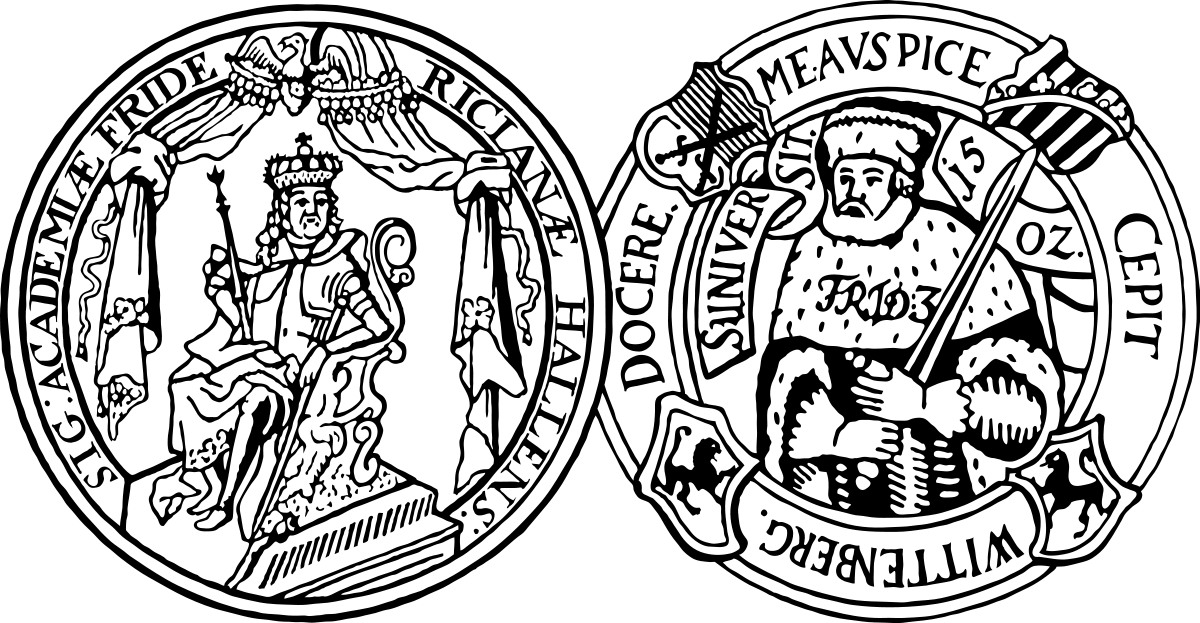Startpage » Usage + Visit » Library Account
Usage + visit
Library Account
In your online library account you have the option to extend loan periods, reserve media, order magazine media, receive an overview of open orders as well as borrowed and reserved media and to call up the overview of open fees for your account.
Your library number (used as user name) is located on the back of the user card directly below the barcode.
The password is preset and consists of the date of birth (in the form DDMMYY) since March 2020. Earlier created user accounts have as default password the first four letters of the last name (umlauts are dissolved, all letters are written in lower case).
Changing the preset password is possible and highly recommended. If you have forgotten your password, please use the Forgot Password function or contact the Main Lending Desk for resetting it.
For students of the Martin Luther University, the student ID (USC) functions also as the library user card. MLU employees use their personnel card as a library card. State library users obtain their library card at the main lending desk or via mail.
If any personal data changes, students of the MLU report this change in the university's Löwenportal. MLU employees and state library users contact the staff at the main lending desk or at one of our branch libraries bringing along their ID card / passport with registration certificate / residence permit .
In your own interest, it is advised to report the loss of your user card immediately.
State library users can request a replacement card at the main lending desk including the payment of a processing fee amounting to 17.50 EUR.
Members of the university obtain a new USC or personnel card from the Enrollment Office or the MLU Human Resources Department including the payment of an additional processing charge.