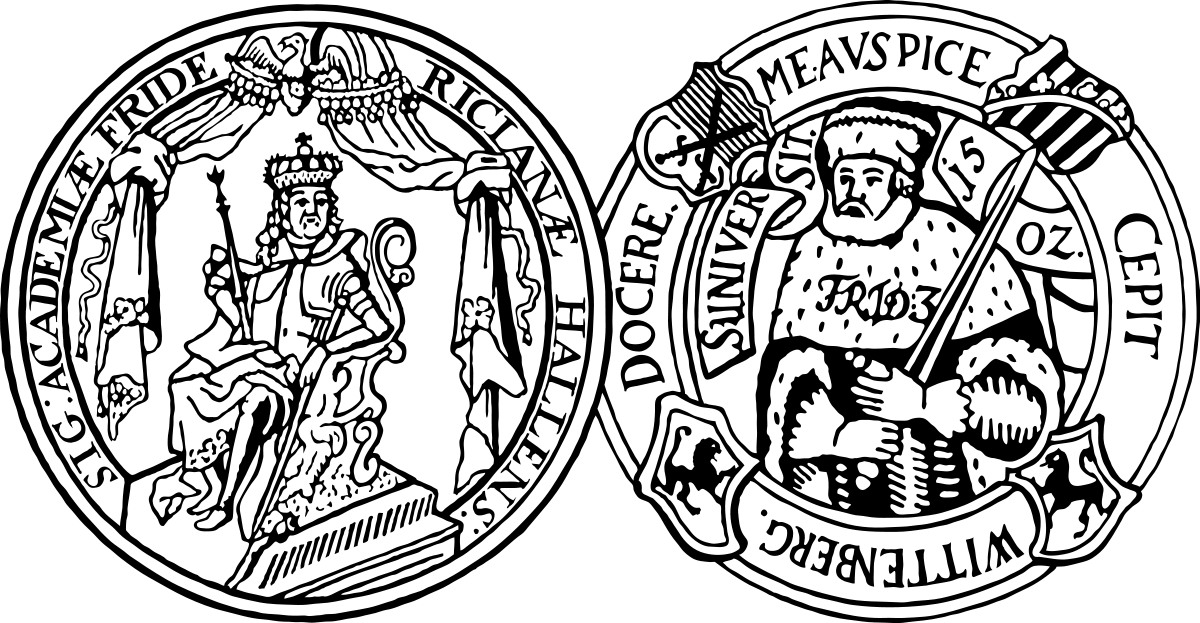Startpage » Usage + Visit » Usage » WIFI, Scanning, Poster Printing
usage + visit
WIFI, Scanning, Poster Printing
Overview
WIFI
WIFI is available at all locations. The following networks are available on the library premises:
For members of the Martin Luther University.
Access to e-resources licensed by the ULB is possible in this network.
Information on configuration can be found at: wlan.itz.uni-halle.de
For state library users with a valid membership who are not members of Martin Luther University.
E-resources licensed by the ULB can be accessed in this network. Landesbibliothek is available at all ULB locations, with the exception of the branch libraries Medical Campus (Ha 6) and University Hospital (Ha 150).
To log in, please use your library card number as your user name and the eight-digit date of birth in the format DDMMYYYYY as your password, i.e. 01121990 for 01.12.1990.
Please note that if you are registering for the first time or your membership has expired, access will not be possible until the next working day (Mon-Fri) after registration/renewal.
If the registration attempt fails, you must wait 20 minutes before trying again. If you try to register again within 20 minutes, the waiting time will be extended.
For members of other universities.
Login with the access data of your respective home institution. E-resources licensed by the ULB are not available in the eduroam network. Access to the e-resources of the respective home institution is possible via an additional VPN connection. Please contact your home institution for more information.
Further information on eduroam and an installer can be found here: cat.eduroam.org
For members of Martin Luther University, the IT Service Centre provides additional information and instructions on eduroam: wlan.itz.uni-halle.de/eduroam
Scanning
All locations are equipped with book-friendly overhead scanners. Please remember to bring a USB stick.
Additionally, many locations offer the usage of scan tents, which support you in taking photos of the pages with your own smartphone.
Please be aware of possible copyright restrictions.
Each branch library as well as the main reading rooms are equipped with overhead scanners for book-friendly scanning. The scans created in the process then have to be saved on a USB stick or, depending on the device, can be sent to the e-mail-address of your choice.
Please mind the instructions for the devices available on site.
The so-called Scan Tents are available in most branch libraries. These support the independent creation of images/scans with a smartphone. It offers indirect light and a smartphone holder. Installing a separate scan app is recommended, but not necessary.
Please mind the instructions for the devices available on site.
Poster Printing
The University and State Library of Saxony-Anhalt provides printing services for posters up to a size of DIN A0 exclusively for members of the Martin Luther University.
The order form has to be completely filled in and handed in at the latest when the poster is picked up.
Contact:
-
August-Bebel-Str. 13
Room 134
06108 Halle (Saale)
Ordering Conditions
- The ULB’s usage regulations apply.
- The instructions for use have to be strictly observed. Misprints due to non-observance are at the expense of the client.
- No liability is taken over regarding print media and laminating foils selected by the client that prove to be unsuitable. Examples for viewing different qualities are available.
- If documents are provided for the installed software, the ULB Saxony-Anhalt is liable for faulty driver configurations, but not for errors in the templates, especially if the client is not present.
- Complaints regarding printing with incorrect colors and unfavorable image settings such as contrast, brightness and gamma corrections are not accepted.
- The ULB Saxony-Anhalt assumes liability for misprints that are due to technical defects and deficiencies and are not due to an error of the client.
- Costs for repeated prints, due to improper operation during lamination, will be covered.
- In the case of time-consuming prints, the client is not entitled to immediate completion. Such print orders will be executed at the next possible date.
- No guarantee or liability will be assumed for documents not printed by the ULB Saxony-Anhalt that are damaged during lamination.
Fees
Fees for printing are charged according to the Fee Schedule of the University and State Library of Saxony-Anhalt.
Appointment Notes and Time Requirements
For more than 10 posters, please contact us at least 14 days in advance.
The complete production of a poster DIN A0 on average takes about 1.5 hours. This time can increase up to 4 hours due to color gradients, transparencies and shading. Not included are times for final adjustments and, if necessary, for solving problems with the software used.
Supported File Formats
PDF
MS PowerPoint
Adobe Photoshop and Adobe Illustrator
For other document formats, please create printable PDF files.
Paper Quality
A3 laser printer: plain paper, approx. 90 g/m²;
Inkjet plotter: normal paper (approx. 140 g/m²), photo paper, glossy (approx. 170 g/m²).
All these media are pure white and, according to experience, are light-stable in a room for at least one year. Colored media cannot be used, because the ink of the printer is not opaque, so it mixes with the color of the media (unpredictable printing colors).
For standard posters, laminated or unlaminated, only special paper from 130 g/m² is recommended. Lighter paper tends to ripple at larger dark parts of the image. Photo paper produces very good print results for a higher price, but is unsuitable for lamination.
Other print media, such as clear or white foils can be produced, but are not in stock. They have to be ordered separately and should be purchased in larger quantities (min. 5 sheets DIN A0).
Paper Sizes
When printing a format larger than DIN A3, roll paper with a width of 91.44 cm (36 inches) and 61 cm (24 inches) is processed. As a result of this width and minus of the printed margin, posters can be printed up to 90 cm wide.
| DIN format | size |
| DIN A0 | 841 x 1188 mm |
| DIN A1 | 594 x 840 mm |
| DIN A2 | 420 x 594 mm |
| DIN A3 | 297 x 420 mm |
| DIN A4 | 210 x 297 mm |