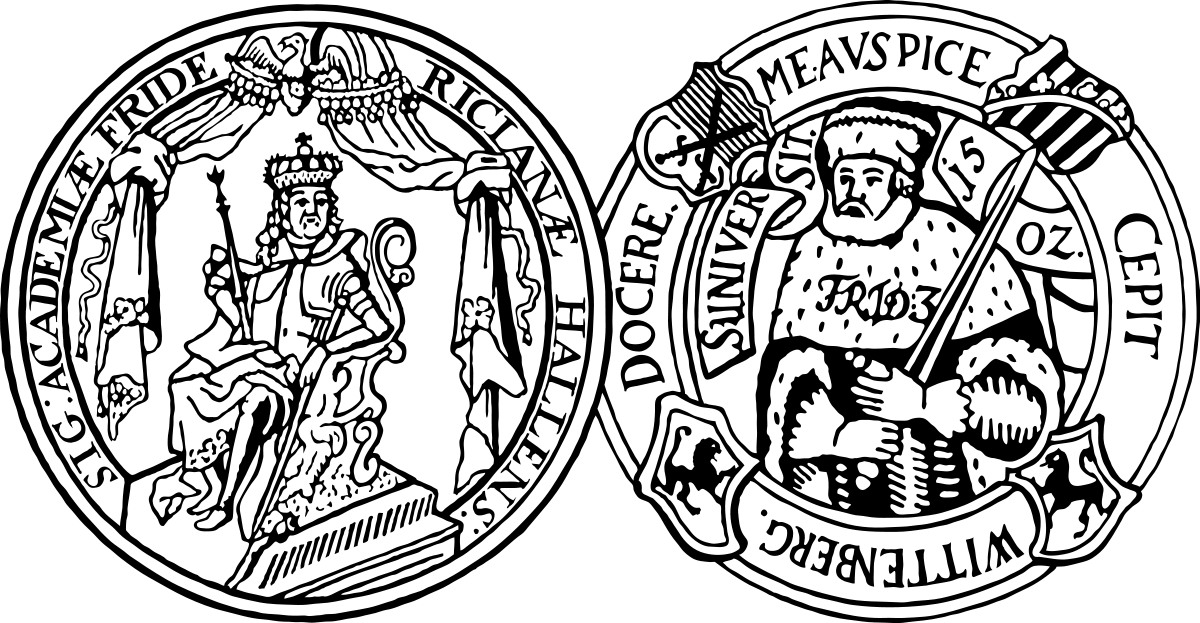Startpage » Train + Consult » Reference Management Systems » Mendeley
Reference Management
Mendeley
Mendeley is a commercial software for literature management. It can be used both as a desktop application in Windows, macOS, and Linux, or independently of the operating system as a web interface in all common browsers. In addition, Mendeley is offered as a mobile app for Android and iOS.
With Mendeley, references and notes can be organized in a database and shared and edited within private groups. Creating and editing bibliographies is possible in the most common word processing programs (including Microsoft Word, Pages (Apple), Libre Office, LaTex). You can choose between existing or self-defined citation styles. Mendeley supports the import of bibliographic data and full texts. In addition, the database can be automatically expanded with new references via the Watch Folder function. Cloud storage makes Mendeley synchronously usable from all devices.
Please note: The software is currently managed by the company Elsevier, which in turn is owned by the company RELX, headquartered in London, UK. Please be aware when using the software that the data protection standards and conditions set by RELX do not necessarily have to comply with the requirements of the EU in all respects. Please take these uncertainties into account when working with the software. As a library, we ourselves have no influence on the processing of data, as this is the responsibility of Elsevier/RELX. By using the software, you accept these conditions. Please note the following regarding any web and/or cloud services of the software: For working with personal and security-relevant data, the use of web and/or cloud services is to be considered insecure due to the outlined data protection situation. For working with personal and/or security-relevant and/or official data, these services are therefore not suitable.
Please note: Reference management programs are now often equipped with AI assistance systems. When using such systems, please pay attention to the provided notes, which are also relevant with regard to the use of AI.
General information on data protection can be found here and here.
Always adhere to the copyright law and license terms while using the software. Here you can find general information on this topic.
Personal registration is required before using the program. Registration and use is currently free up to a cloud storage usage of 2 GB. A license exceeding this basic package is not offered by the ULB.
Overview
Download and Installation
- Download and install Mendeley
- Define and save settings for import, layout, and data synchronization with the web plug-in via the menu “Tools -> Options
Mendeley provides guidelines for the introduction here. For further questions you may visit the Support Center.